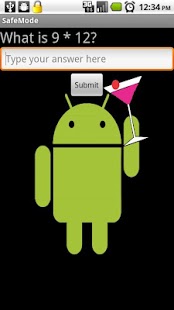SafeMode Lite 2.1
Free Version
Publisher Description
Have you ever sent a drunk text that you regretted the next day? What about a phone call, email, or instant message? Well, here's your answer. Using SafeMode, add people you do not want to contact temporarily to your blacklist and let your phone keep you from getting into trouble! You will still be able to contact your friends, while avoiding your boss, parents, or ex-es (or anyone else you choose)!
Features:
Blacklist limited to 1 contact (full version is unlimited)
Temporarily removes all phone, email, and IM data for blacklisted contacts
Blocks calls to blacklisted contacts while sending their calls to voicemail
Blocks texts to blacklisted contacts*
Automatically turns off at a specified time
Can be turned off early after proof of sobriety (via a math problem)
If you like SafeMode Lite, consider getting the full version. It has an unlimited blacklist and new features!
*May only work with default messaging application
Created by Mike Depinet and Boris Treskunov
keywords: drunk texting, blocked calls, mass text
About SafeMode Lite
SafeMode Lite is a free app for Android published in the Chat & Instant Messaging list of apps, part of Communications.
The company that develops SafeMode Lite is Lunarsoft. The latest version released by its developer is 2.1. This app was rated by 1 users of our site and has an average rating of 3.0.
To install SafeMode Lite on your Android device, just click the green Continue To App button above to start the installation process. The app is listed on our website since 2012-06-30 and was downloaded 19 times. We have already checked if the download link is safe, however for your own protection we recommend that you scan the downloaded app with your antivirus. Your antivirus may detect the SafeMode Lite as malware as malware if the download link to com.teamPrime.sml is broken.
How to install SafeMode Lite on your Android device:
- Click on the Continue To App button on our website. This will redirect you to Google Play.
- Once the SafeMode Lite is shown in the Google Play listing of your Android device, you can start its download and installation. Tap on the Install button located below the search bar and to the right of the app icon.
- A pop-up window with the permissions required by SafeMode Lite will be shown. Click on Accept to continue the process.
- SafeMode Lite will be downloaded onto your device, displaying a progress. Once the download completes, the installation will start and you'll get a notification after the installation is finished.